
Undoubtedly, technology is revolutionizing the globe, and its effect can be felt in nearly all sectors, including photo and video production. With the advent of AI-talking photo generators, like Wondershare Virbo, you can now import sounds or voice-overs into an image to add life to it. This intuitive program helps you transform the characters in your images into wonderful actors who can pass across your story most understandably. Despite the convenience of this software for content creators, there are controversies about the quality of its services. If this is the same for you, too, then the comprehensive review shared in this post should help clear your doubt. Prior to the review, let’s discuss what talking photo is all about.
Part 1. What’s Talking Photos
Talking photos are visual content often used to pass a message from the creator down to the viewer.
Part 2. The Best Talking Photo AI Tool-Wondershare Virbo
Wondershare Virbo is one of the leading talking AI photo generators you can count on to help you create engaging AI video content within minutes. It powers groundbreaking features that you can leverage to manipulate clips generated from an image so the output appears stunning, as if it was captured in real life by a professional. The software finds application in diverse sectors from marketing to storytelling, and many more. There’s nothing like stale or old photos when the Wondershare Virbo software is at your disposal. With the software, you can enhance your long-time images using photo editing with AI to create captivating narratives that convert and speak volumes.
The language barrier is the last thing when using this talking AI photo generator. It supports countless languages that you can select from to pass your desired message so you can easily reach out to a larger audience. This cross-platform AI talking photo generator is tailored for users of all levels, whether amateur or professional. With that in mind, you don’t have to bother about your tech proficiency when using this program.
Part 3. How to Create Talking Photos Using Wondershare Virbo
Below, we have the complete tutorial guide on how to create talking photos using the Wondershare Virbo software:
Step 1: Initiate the installation of the Wondershare Virbo tool on your computer via the official website. Once completed, launch the tool, and the main interface below will come up:

Locate and click on the Talking Photo icon at the top menu bar to proceed.
Step 2: Next, a prompt requesting you to select an image will come up. You can choose from the avatars displayed or click Upload Picture to import a photo from your local storage. Once done, hit the Create Video button at the lower right corner of the screen.
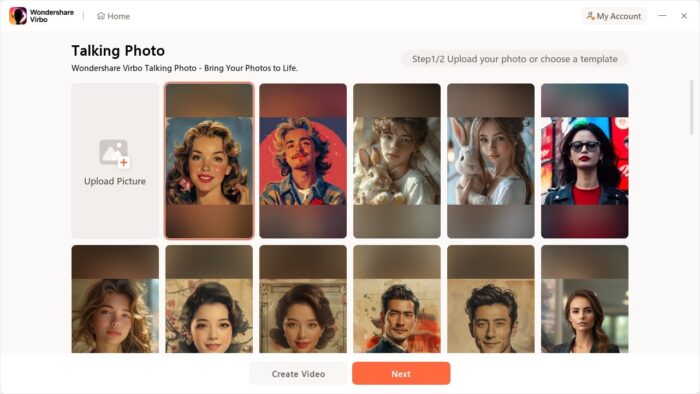
Step 3: You have the option to convert text to speech or upload audio from your local storage. Select the one that suits you and move to the next stage of the guide.

Step 4: After completing the above, proceed to where you have the Language icon and click on the drop-down menu. You will get a list of the supported languages available on Wondershare Virbo. Choose the one that suits the story you want to convey.
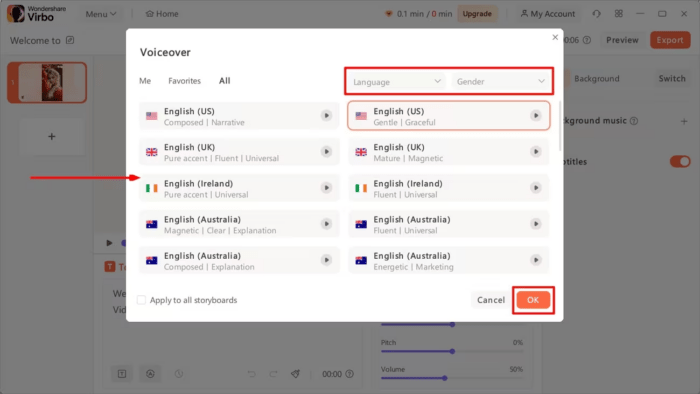
Once done, head to the Gender panel and choose how you want the character to sound like. When this customizatio is completed, hit the OK button at the lower right corner of your display screen.
Step 5: Navigate to the upper right-hand corner of your screen, select your preferred background, and make other adjustments. Once you are satisfied with your setup, hit the Export button at the top right corner of your screen.

Afterwards, you can check the My Creation tab for the talking AI photo you just created.
Part 4. Tips and Tricks for Enhancing Talking Photos
Wondershare Virbo hosts all the features you need to transform your photos into mind-blowing clips. Here are some of the handy features you can use to trick your talking photos:
-
Utilize background music or sound effect
Virbo lets you import background music or sound effects to enhance the ambiance of your talking photo so as to improve the quality of the output results. The background sound can be uploaded directly from your computer or you select from the ready-made sounds integrated into the software.
-
Experiment with multiple voice styles and accents
End-users of this software have got an endless number of voice styles and accents to select from to make their talking photos astonishing. You don’t have to worry if you are English and need to sound like a Chinese person. Wondershare Virbo has got you covered. Within a few clicks, you can choose from the bank of accents and voice styles it supports and import to your talking photo.
-
Consider adding caption or subtitles
Undoubtedly, subtitles are great for video content. Research shows that content with subtitles are more easy to comprehend by viewers than those without subtitles. Having registered this in mind, Wondershare Virbo developers ensure that you have the subtitle button so you can add clarity and flesh to your video content.
Conclusion
That’s all on Wondershare Virbo.- the #1 talking AI generator you can count on to help you generate intriguing content with high quality from your images. With the piece of information shared in the post above, you can easily make a decision about the Wondershare Virbo software.

