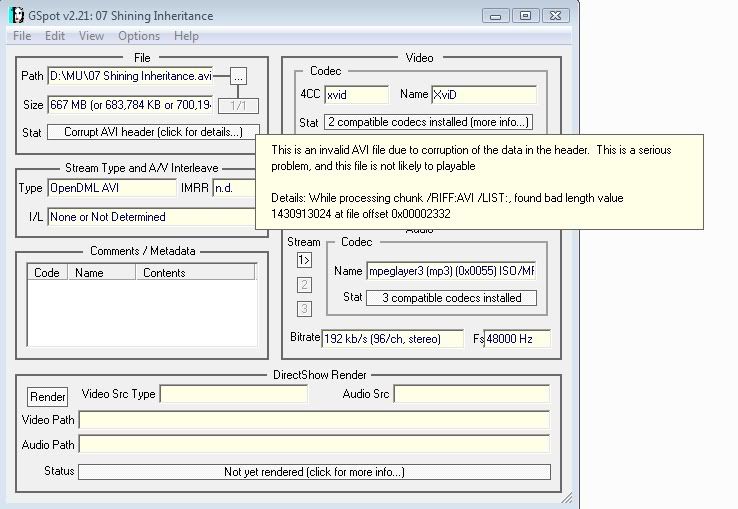this is what the error log? says:
main debug: no fetch required for Brilliant.Legacy.E08.KOR.090517.HDTV.XViD-Ental.Haru2subS.avi (art currently (null))
main debug: no fetch required for Brilliant.Legacy.E08.KOR.090517.HDTV.XViD-Ental.Haru2subS.avi (art currently (null))
main debug: selecting program id=0
avformat debug: adding es: audio codec = mpga
avformat debug: AVFormat supported stream
avformat debug: - format = mp3 (MPEG audio layer 2/3)
avformat debug: - start time = 0
avformat debug: - duration = -1
main debug: using demux module "avformat"
main debug: TIMER module_Need() : 53928.359 ms - Total 53928.359 ms / 1 intvls (Avg 53928.355 ms)
main debug: looking for a subtitle file in /Users/shivanithakkar/Documents/Dramas/
main debug: autodetected subtitle: /Users/shivanithakkar/Documents/Dramas/Brilliant.Legacy.E08.KOR.090517.HDTV.XViD-Ental.Haru2subS.srt with priority 4
main debug: `/Users/shivanithakkar/Documents/Dramas/Brilliant.Legacy.E08.KOR.090517.HDTV.XViD-Ental.Haru2subS.srt' gives access `' demux `' path `/Users/shivanithakkar/Documents/Dramas/Brilliant.Legacy.E08.KOR.090517.HDTV.XViD-Ental.Haru2subS.srt'
main debug: creating access '' path='/Users/shivanithakkar/Documents/Dramas/Brilliant.Legacy.E08.KOR.090517.HDTV.XViD-Ental.Haru2subS.srt'
main debug: looking for access module: 8 candidates
vcd debug: trying .cue file: /Users/shivanithakkar/Documents/Dramas/Brilliant.Legacy.E08.KOR.090517.HDTV.XViD-Ental.Haru2subS.cue
vcd debug: could not find .cue file
access_file debug: opening file `/Users/shivanithakkar/Documents/Dramas/Brilliant.Legacy.E08.KOR.090517.HDTV.XViD-Ental.Haru2subS.srt'
main debug: using access module "access_file"
main debug: TIMER module_Need() : 11.037 ms - Total 11.037 ms / 1 intvls (Avg 11.037 ms)
main debug: Using AStream*Stream
main debug: pre-buffering...
main debug: received first data for our buffer
main debug: creating demux: access='' demux='subtitle' path='/Users/shivanithakkar/Documents/Dramas/Brilliant.Legacy.E08.KOR.090517.HDTV.XViD-Ental.Haru2subS.srt'
main debug: looking for demux module: 3 candidates
vobsub debug: this doesn't seem to be a vobsub file
main error: option sub-original-fps does not exist
subtitle debug: Movie fps: -1.000000
subtitle debug: autodetecting subtitle format
subtitle debug: detected SubRIP format
subtitle debug: loading all subtitles...
subtitle debug: loaded 843 subtitles
main debug: using demux module "subtitle"
main debug: TIMER module_Need() : 42.008 ms - Total 42.008 ms / 1 intvls (Avg 42.008 ms)
main debug: looking for decoder module: 31 candidates
main debug: using decoder module "mpeg_audio"
main debug: TIMER module_Need() : 454.554 ms - Total 454.554 ms / 1 intvls (Avg 454.554 ms)
main debug: thread 2959896576 (decoder) created at priority 22 (input/decoder.c:217)
main debug: thread started
main debug: looking for decoder module: 31 candidates
subsdec debug: trying configured character encoding: not specified
subsdec debug: trying default character encoding: CP1252
subsdec debug: using automatic UTF-8 detection
main debug: using decoder module "subsdec"
main debug: TIMER module_Need() : 632.823 ms - Total 632.823 ms / 1 intvls (Avg 632.823 ms)
main debug: thread 2960814080 (decoder) created at priority 0 (input/decoder.c:217)
main debug: `/Users/shivanithakkar/Documents/Dramas/Brilliant.Legacy.E08.KOR.090517.HDTV.XViD-Ental.Haru2subS.avi' successfully opened
main debug: thread started
main debug: control type=1
mpeg_audio debug: waiting for PTS
subsdec warning: subtitle without a date
subsdec warning: subtitle without a date
mpeg_audio debug: MPGA channels:2 samplerate:48000 bitrate:192
main debug: no aout present, spawning one
main debug: looking for audio output module: 2 candidates
main debug: VLC is looking for: 'mpga' 48000 Hz Stereo frame=1152 samples/969 bytes
auhal debug: system has [3] device(s)
auhal debug: DevID: 0x104 DevName: Built-in Microphone
auhal debug: this device is INPUT only. skipping...
auhal debug: DevID: 0x102 DevName: Built-in Input
auhal debug: this device is INPUT only. skipping...
auhal debug: DevID: 0x106 DevName: Built-in Output
auhal debug: supported format: [96000][mcpl][12][4][1][4][2][16]
auhal debug: supported format: [48000][mcpl][12][4][1][4][2][16]
auhal debug: supported format: [44100][mcpl][12][4][1][4][2][16]
auhal debug: supported format: [96000][mcpl][4][8][1][8][2][20]
auhal debug: supported format: [48000][mcpl][4][8][1][8][2][20]
auhal debug: supported format: [44100][mcpl][4][8][1][8][2][20]
auhal debug: supported format: [96000][mcpl][4][8][1][8][2][24]
auhal debug: supported format: [48000][mcpl][4][8][1][8][2][24]
auhal debug: supported format: [44100][mcpl][4][8][1][8][2][24]
main debug: EOF reached
main debug: waiting decoder fifos to empty
auhal debug: current format is: [44100][mcpl][41][4][1][4][2][32]
auhal debug: layout of AUHAL has 2 channels
auhal debug: selected 2 physical channels for device output
auhal debug: VLC will output: Stereo
auhal debug: we set the AU format: [48000][mcpl][9][8][1][8][2][32]
auhal debug: the actual set AU format is [48000][mcpl][9][8][1][8][2][32]
main debug: using audio output module "auhal"
main debug: TIMER module_Need() : 427.937 ms - Total 427.937 ms / 1 intvls (Avg 427.937 ms)
main debug: output 'fl32' 48000 Hz Stereo frame=1 samples/8 bytes
main debug: mixer 'fl32' 48000 Hz Stereo frame=1 samples/8 bytes
main debug: no need for any filter
main debug: looking for audio mixer module: 3 candidates
main debug: waiting decoder fifos to empty
main debug: using audio mixer module "float32_mixer"
main debug: TIMER module_Need() : 48.352 ms - Total 48.352 ms / 1 intvls (Avg 48.352 ms)
main debug: input 'mpga' 48000 Hz Stereo frame=1152 samples/969 bytes
main debug: filter(s) 'mpga'->'fl32' 48000 Hz->48000 Hz Stereo->Stereo
main debug: looking for audio filter module: 24 candidates
main debug: waiting decoder fifos to empty
main debug: using audio filter module "mpgatofixed32"
main debug: TIMER module_Need() : 104.084 ms - Total 104.084 ms / 1 intvls (Avg 104.084 ms)
main debug: found a filter for the whole conversion
main debug: filter(s) 'fl32'->'fl32' 52800 Hz->48000 Hz Stereo->Stereo
main debug: looking for audio filter module: 24 candidates
main debug: using audio filter module "bandlimited_resampler"
main debug: TIMER module_Need() : 19.256 ms - Total 19.256 ms / 1 intvls (Avg 19.256 ms)
main debug: found a filter for the whole conversion
main warning: PTS is out of range (325134), dropping buffer
main warning: PTS is out of range (301152), dropping buffer
main warning: PTS is out of range (277164), dropping buffer
main warning: PTS is out of range (253175), dropping buffer
main warning: PTS is out of range (229187), dropping buffer
main warning: PTS is out of range (205198), dropping buffer
main warning: PTS is out of range (181209), dropping buffer
main warning: PTS is out of range (157221), dropping buffer
main warning: PTS is out of range (133232), dropping buffer
main warning: PTS is out of range (109243), dropping buffer
main warning: PTS is out of range (85255), dropping buffer
main warning: PTS is out of range (61266), dropping buffer
main warning: PTS is out of range (37278), dropping buffer
main warning: PTS is out of range (13289), dropping buffer
main warning: PTS is out of range (-10700), dropping buffer
main warning: PTS is out of range (-34688), dropping buffer
main debug: finished input
main debug: dying input
macosx debug: input has stopped, refreshing interface
main debug: dying input
main debug: dying input
main debug: removing module "avformat"
main debug: removing module "access_file"
main debug: removing module "subtitle"
main debug: removing module "access_file"
main debug: removing module "mpeg_audio"
main debug: thread ended
main debug: thread 2959896576 joined (input/decoder.c:248)
main debug: killing decoder fourcc `mpga', 0 PES in FIFO
main debug: removing module "mpgatofixed32"
main debug: removing module "bandlimited_resampler"
main debug: removing module "auhal"
main debug: removing module "float32_mixer"
main debug: removing module "subsdec"
main debug: thread ended
main debug: thread 2960814080 joined (input/decoder.c:248)
main debug: killing decoder fourcc `subt', 0 PES in FIFO
main debug: thread ended
macosx debug: input has changed, refreshing interface
main debug: dead input
main debug: thread 2959364096 joined (playlist/engine.c:244)
main debug: starting new item
main debug: changing item without a request (current 0/1)
main debug: nothing to play
macosx debug: input has stopped, refreshing interface
main debug: TIMER input launching for 'Brilliant.Legacy.E08.KOR.090517.HDTV.XViD-Ental.Haru2subS.avi' : 55484.043 ms - Total 55484.043 ms / 1 intvls (Avg 55484.039 ms)
main debug: no fetch required for Brilliant.Legacy.E08.KOR.090517.HDTV.XViD-Ental.Haru2subS.avi (art currently (null))
main debug: selecting program id=0
avformat debug: adding es: audio codec = mpga
avformat debug: AVFormat supported stream
avformat debug: - format = mp3 (MPEG audio layer 2/3)
avformat debug: - start time = 0
avformat debug: - duration = -1
main debug: using demux module "avformat"
main debug: TIMER module_Need() : 53928.359 ms - Total 53928.359 ms / 1 intvls (Avg 53928.355 ms)
main debug: looking for a subtitle file in /Users/shivanithakkar/Documents/Dramas/
main debug: autodetected subtitle: /Users/shivanithakkar/Documents/Dramas/Brilliant.Legacy.E08.KOR.090517.HDTV.XViD-Ental.Haru2subS.srt with priority 4
main debug: `/Users/shivanithakkar/Documents/Dramas/Brilliant.Legacy.E08.KOR.090517.HDTV.XViD-Ental.Haru2subS.srt' gives access `' demux `' path `/Users/shivanithakkar/Documents/Dramas/Brilliant.Legacy.E08.KOR.090517.HDTV.XViD-Ental.Haru2subS.srt'
main debug: creating access '' path='/Users/shivanithakkar/Documents/Dramas/Brilliant.Legacy.E08.KOR.090517.HDTV.XViD-Ental.Haru2subS.srt'
main debug: looking for access module: 8 candidates
vcd debug: trying .cue file: /Users/shivanithakkar/Documents/Dramas/Brilliant.Legacy.E08.KOR.090517.HDTV.XViD-Ental.Haru2subS.cue
vcd debug: could not find .cue file
access_file debug: opening file `/Users/shivanithakkar/Documents/Dramas/Brilliant.Legacy.E08.KOR.090517.HDTV.XViD-Ental.Haru2subS.srt'
main debug: using access module "access_file"
main debug: TIMER module_Need() : 11.037 ms - Total 11.037 ms / 1 intvls (Avg 11.037 ms)
main debug: Using AStream*Stream
main debug: pre-buffering...
main debug: received first data for our buffer
main debug: creating demux: access='' demux='subtitle' path='/Users/shivanithakkar/Documents/Dramas/Brilliant.Legacy.E08.KOR.090517.HDTV.XViD-Ental.Haru2subS.srt'
main debug: looking for demux module: 3 candidates
vobsub debug: this doesn't seem to be a vobsub file
main error: option sub-original-fps does not exist
subtitle debug: Movie fps: -1.000000
subtitle debug: autodetecting subtitle format
subtitle debug: detected SubRIP format
subtitle debug: loading all subtitles...
subtitle debug: loaded 843 subtitles
main debug: using demux module "subtitle"
main debug: TIMER module_Need() : 42.008 ms - Total 42.008 ms / 1 intvls (Avg 42.008 ms)
main debug: looking for decoder module: 31 candidates
main debug: using decoder module "mpeg_audio"
main debug: TIMER module_Need() : 454.554 ms - Total 454.554 ms / 1 intvls (Avg 454.554 ms)
main debug: thread 2959896576 (decoder) created at priority 22 (input/decoder.c:217)
main debug: thread started
main debug: looking for decoder module: 31 candidates
subsdec debug: trying configured character encoding: not specified
subsdec debug: trying default character encoding: CP1252
subsdec debug: using automatic UTF-8 detection
main debug: using decoder module "subsdec"
main debug: TIMER module_Need() : 632.823 ms - Total 632.823 ms / 1 intvls (Avg 632.823 ms)
main debug: thread 2960814080 (decoder) created at priority 0 (input/decoder.c:217)
main debug: `/Users/shivanithakkar/Documents/Dramas/Brilliant.Legacy.E08.KOR.090517.HDTV.XViD-Ental.Haru2subS.avi' successfully opened
main debug: thread started
main debug: control type=1
mpeg_audio debug: waiting for PTS
subsdec warning: subtitle without a date
subsdec warning: subtitle without a date
mpeg_audio debug: MPGA channels:2 samplerate:48000 bitrate:192
main debug: no aout present, spawning one
main debug: looking for audio output module: 2 candidates
main debug: VLC is looking for: 'mpga' 48000 Hz Stereo frame=1152 samples/969 bytes
auhal debug: system has [3] device(s)
auhal debug: DevID: 0x104 DevName: Built-in Microphone
auhal debug: this device is INPUT only. skipping...
auhal debug: DevID: 0x102 DevName: Built-in Input
auhal debug: this device is INPUT only. skipping...
auhal debug: DevID: 0x106 DevName: Built-in Output
auhal debug: supported format: [96000][mcpl][12][4][1][4][2][16]
auhal debug: supported format: [48000][mcpl][12][4][1][4][2][16]
auhal debug: supported format: [44100][mcpl][12][4][1][4][2][16]
auhal debug: supported format: [96000][mcpl][4][8][1][8][2][20]
auhal debug: supported format: [48000][mcpl][4][8][1][8][2][20]
auhal debug: supported format: [44100][mcpl][4][8][1][8][2][20]
auhal debug: supported format: [96000][mcpl][4][8][1][8][2][24]
auhal debug: supported format: [48000][mcpl][4][8][1][8][2][24]
auhal debug: supported format: [44100][mcpl][4][8][1][8][2][24]
main debug: EOF reached
main debug: waiting decoder fifos to empty
auhal debug: current format is: [44100][mcpl][41][4][1][4][2][32]
auhal debug: layout of AUHAL has 2 channels
auhal debug: selected 2 physical channels for device output
auhal debug: VLC will output: Stereo
auhal debug: we set the AU format: [48000][mcpl][9][8][1][8][2][32]
auhal debug: the actual set AU format is [48000][mcpl][9][8][1][8][2][32]
main debug: using audio output module "auhal"
main debug: TIMER module_Need() : 427.937 ms - Total 427.937 ms / 1 intvls (Avg 427.937 ms)
main debug: output 'fl32' 48000 Hz Stereo frame=1 samples/8 bytes
main debug: mixer 'fl32' 48000 Hz Stereo frame=1 samples/8 bytes
main debug: no need for any filter
main debug: looking for audio mixer module: 3 candidates
main debug: waiting decoder fifos to empty
main debug: using audio mixer module "float32_mixer"
main debug: TIMER module_Need() : 48.352 ms - Total 48.352 ms / 1 intvls (Avg 48.352 ms)
main debug: input 'mpga' 48000 Hz Stereo frame=1152 samples/969 bytes
main debug: filter(s) 'mpga'->'fl32' 48000 Hz->48000 Hz Stereo->Stereo
main debug: looking for audio filter module: 24 candidates
main debug: waiting decoder fifos to empty
main debug: using audio filter module "mpgatofixed32"
main debug: TIMER module_Need() : 104.084 ms - Total 104.084 ms / 1 intvls (Avg 104.084 ms)
main debug: found a filter for the whole conversion
main debug: filter(s) 'fl32'->'fl32' 52800 Hz->48000 Hz Stereo->Stereo
main debug: looking for audio filter module: 24 candidates
main debug: using audio filter module "bandlimited_resampler"
main debug: TIMER module_Need() : 19.256 ms - Total 19.256 ms / 1 intvls (Avg 19.256 ms)
main debug: found a filter for the whole conversion
main warning: PTS is out of range (325134), dropping buffer
main warning: PTS is out of range (301152), dropping buffer
main warning: PTS is out of range (277164), dropping buffer
main warning: PTS is out of range (253175), dropping buffer
main warning: PTS is out of range (229187), dropping buffer
main warning: PTS is out of range (205198), dropping buffer
main warning: PTS is out of range (181209), dropping buffer
main warning: PTS is out of range (157221), dropping buffer
main warning: PTS is out of range (133232), dropping buffer
main warning: PTS is out of range (109243), dropping buffer
main warning: PTS is out of range (85255), dropping buffer
main warning: PTS is out of range (61266), dropping buffer
main warning: PTS is out of range (37278), dropping buffer
main warning: PTS is out of range (13289), dropping buffer
main warning: PTS is out of range (-10700), dropping buffer
main warning: PTS is out of range (-34688), dropping buffer
main debug: finished input
main debug: dying input
macosx debug: input has stopped, refreshing interface
main debug: dying input
main debug: dying input
main debug: removing module "avformat"
main debug: removing module "access_file"
main debug: removing module "subtitle"
main debug: removing module "access_file"
main debug: removing module "mpeg_audio"
main debug: thread ended
main debug: thread 2959896576 joined (input/decoder.c:248)
main debug: killing decoder fourcc `mpga', 0 PES in FIFO
main debug: removing module "mpgatofixed32"
main debug: removing module "bandlimited_resampler"
main debug: removing module "auhal"
main debug: removing module "float32_mixer"
main debug: removing module "subsdec"
main debug: thread ended
main debug: thread 2960814080 joined (input/decoder.c:248)
main debug: killing decoder fourcc `subt', 0 PES in FIFO
main debug: thread ended
macosx debug: input has changed, refreshing interface
main debug: dead input
main debug: thread 2959364096 joined (playlist/engine.c:244)
main debug: starting new item
main debug: changing item without a request (current 0/1)
main debug: nothing to play
macosx debug: input has stopped, refreshing interface
main debug: TIMER input launching for 'Brilliant.Legacy.E08.KOR.090517.HDTV.XViD-Ental.Haru2subS.avi' : 55484.043 ms - Total 55484.043 ms / 1 intvls (Avg 55484.039 ms)