
Have you saved a movie or TV show screenshot that looked blurry or too dark to enjoy? If yes, you’re not alone. Many fans run into this problem when trying to capture their favorite scenes. A photo enhancer can help improve image quality and fix these issues by making your images clearer, brighter, and more detailed.
Whether you’re creating edits, wallpapers, or just saving special moments, bad image quality can be disappointing. But don’t worry, as this article will show you how to make your fan images look amazing again. We’ll explain how an image enhancer works and how you can use it easily, even if you’re not a tech expert.
So, let’s get started.
Common Image Problems with Screenshots and Fan Media
TV & Movie fans often get screenshots from their favorite scene. Unfortunately, these images frequently come with some quality issues. Here are some common ones you may deal with:
- Blurriness: Most screenshots, especially of fast-moving scenes or from older shows, can sometimes feel soft or out of focus.
- Low resolution: Screenshots obtained from streaming platforms or from lower-quality videos may often lack the high resolution needed for editing or printing.
- Pixelation: A tiny image becomes oblique and viciously pixelated when zoomed in or cropped.
- Dark or faded colors: Dark or low-light scenes can often make images feel too dark; dramatic lighting can make images appear washed out.
- Noise and grain: This is especially problematic for older films or screenshots obtained from lower quality sources, and noise often makes an image appear much messier or ultimately not clear.
Most of these issues can be detrimental to creating clean, shareable fan media content. Whether you are creating memes, posters, or other aesthetic edits for your channel page, poor quality can ruin even the best intention for fan narratives. This is where a solid ai photo enhancer can be a great tool: it can help fix these image issues and give your fan media the glow-up it deserves.
What Is a Photo Enhancer? How Does It Work?
A photo enhancer is a tool powered by artificial intelligence, designed to improve the quality of your images with just a few clicks. It works by analyzing your photo and correcting problems like blur, pixelation, poor lighting, and low resolution.
So, how does it actually work?
- Smart Detail Recovery: AI-based photo enhancers scan the image and identify areas where detail is missing or unclear. For example, it can sharpen facial features, backgrounds, or objects in a scene that look soft or blurry.
- Upscaling Resolution: Many screenshots from TV shows or movies are small or compressed. A good enhancer can increase the image resolution without losing quality; this is called upscaling. It adds pixels intelligently, making your image clearer and suitable for edits or prints.
- Color and Lighting Fixes: Enhancers can brighten dark scenes, boost dull colors, and balance lighting. This is especially helpful for night shots or dimly lit drama scenes.
- Noise Reduction: If your image looks grainy or has random speckles (noise), the enhancer smooths it out while keeping important details intact.
- One-Click Simplicity: Most modern tools are user-friendly. You don’t need editing skills; the AI does all the work in the background. Just upload your image and let the tool enhance it in seconds.
Whether you’re fixing a vintage movie shot or a recent TV screenshot, a photo enhancer can turn low-quality images into high-quality visuals that are clear, vibrant, and ready to share. It’s a powerful solution for fans who care about visual quality in their collections and edits.
Why Use Artguru’s AI Photo Enhancer?
Artguru’s AI Photo Enhancer is a powerful online tool designed to restore and upscale low-quality images with precision. It leverages advanced AI to fix blur, reduce noise, improve colors, and boost resolution, making it ideal for TV and movie fans looking to enhance screenshots or fan media quickly and effortlessly.
Key Reasons to Choose Artguru Photo Enhancer:
- Advanced AI Upscaling: Enhances image resolution up to 8K with remarkable clarity, perfect for turning small screenshots into high-quality visuals.
- Precision Deblurring: Recovers sharpness in out-of-focus images, revealing fine details like facial features and scene textures.
- Noise Reduction: Cleans up grainy or low-light images without compromising on natural details.
- Color and Contrast Enhancement: Automatically adjusts tones and brightness, bringing cinematic depth to dull or faded images.
- Batch Processing: Allows up to 50 images to be enhanced at once, saving time for fans working with large media collections.
- Fast and User-Friendly: Delivers results in seconds through a clean, no-skill-needed interface. No login required.
- Secure and Accessible: Offers a free tier with no image storage, ensuring both privacy and ease of access.
How to Enhance Your Images with AI Image Enhancer (Step-by-Step)
Enhancing your fan screenshots with Artguru is fast and simple, even if you’re not a tech expert. Here’s how it works:
Step 1: Upload Image(s)
First of all, go to Artguru Image Enhancer, hit the Select photos button or simply drag and drop to upload the image(s) that you want to enhance.
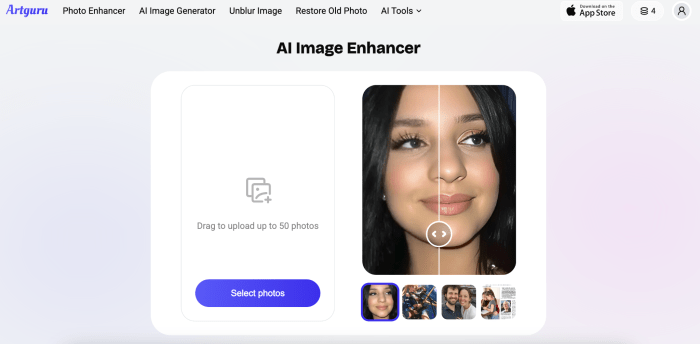
Step 2: AI Improves Image Quality
Once the image(s) is uploaded successfully, the AI will handle the rest for you..
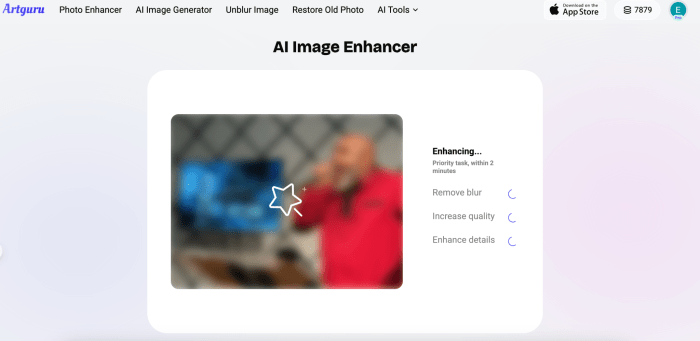
Step 3: Preview and Download
After the enhanced image appears, preview the result and hit the Download button to save it to your device.
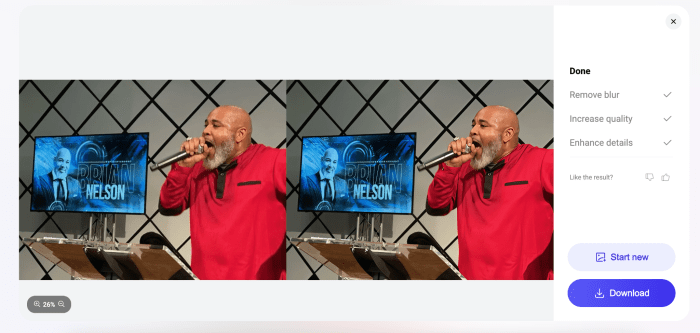
Real-World Use Cases for Drama & Movie Lovers
If you’re a fan of TV shows or movies, a photo enhancer can help make your favorite images look much better. Here are some easy ways people are using it:
Making Better Fan Edits and Art
Blurry screenshots can ruin your edits. A photo enhancer makes the image clear and sharp, so your posters, collages, or fan art look clean and professional.
Posting Clear Images on Social Media
When you share memes or scenes online, good quality matters. Fans use enhancers to fix screenshots so they look great on Instagram, Twitter, or Tumblr, no more pixelated posts.
Fixing Old or Low-Quality Scenes
Older shows often have poor image quality. With an enhancer, you can make these scenes look new again with better color and sharpness.
Creating Moodboards or Character Pages
Many fans make aesthetic moodboards or character profiles. Clearer images help make these pages look more polished and visually appealing.
Printing Posters or Fan Merch
If you want to print a scene for a poster, zine, or sticker, the image needs to be sharp. Enhancers help get it print-ready without blur or fuzziness.
Saving Favorite Moments in High Quality
Some fans collect and save screenshots from every episode. Enhancing these images means you’ll always have clear, high-quality versions to look back on.
Final Thoughts
If you love saving scenes from movies or TV shows, image quality really matters. Blurry or dark screenshots can take away the magic. A photo enhancer like Artguru photo enhancer makes it easy to fix those problems. You can sharpen images, improve colors, and even increase resolution, all in just a few clicks. Whether you’re making fan art, posting on social media, or collecting your favorite moments, this tool helps your images look their best. It’s simple, fast, and perfect for every fan.

