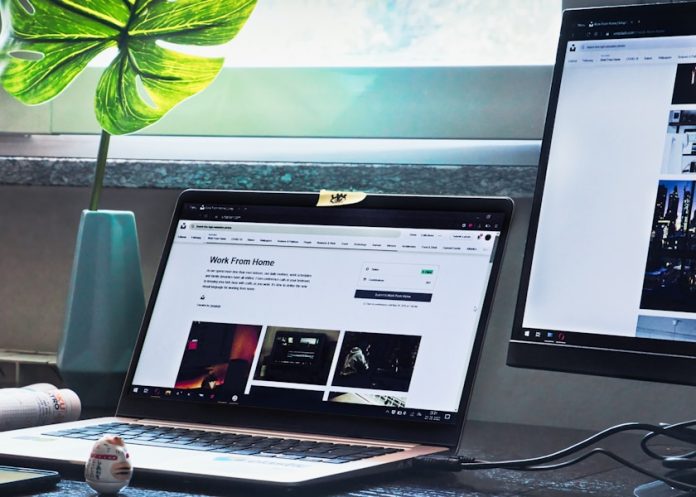
Let’s be honest:
If client journeys were clean, linear, and predictable, we wouldn’t need entire case management teams. Or robust reporting structures. Or multi-agency collaborations.
But that’s not how real life works.
In the world of community services, client paths look more like tangled spaghetti than straight lines.
They loop back. They stall. They branch in unexpected directions. And that’s okay—so long as your system can handle it.
That’s why community services software is stepping into the spotlight. Not just as a tool for documentation—but as a digital backbone for managing, supporting, and ultimately understanding the full client lifecycle.
Let’s walk through that lifecycle—from intake to outcomes—and explore how the right platform makes each step more connected, more responsive, and a lot less chaotic.
Step 1: Intake – First Contact, First Opportunity
Every journey starts somewhere.
Sometimes it’s a walk-in. Sometimes it’s a crisis call. Sometimes it’s a referral from housing, the school district, or even law enforcement.
Your intake process has to be fast—but not shallow.
The right software makes sure your team can:
- Capture key data at the point of entry—not three days later.
- Tag high-risk or urgent cases immediately for fast follow-up.
- Upload supporting documents (ID, benefit cards, notes from other agencies).
- Trigger workflows automatically based on answers, eligibility, or risk factors.
The goal? Reduce bottlenecks and eliminate “intake black holes” where critical information goes to die.
This first step sets the tone for everything that follows.
Step 2: Eligibility & Service Matching – From Guesswork to Guidance
The average case manager is juggling dozens of eligibility requirements at once—some from city contracts, some from federal grants, others from private funders.
That’s a heavy cognitive load.
With well-configured software, eligibility becomes smart and efficient:
- Rules are pre-programmed, so the system can surface relevant programs for each client.
- Forms dynamically adjust based on responses (no more irrelevant questions).
- Referrals are sent with a click, complete with the right documentation attached.
The software acts like a GPS—navigating the client through the web of services and ensuring no opportunity is missed due to human error or buried criteria.
Step 3: Service Planning – Build a Path, Together
Once a client’s eligible, the real work begins.
But effective support requires more than a list of referrals—it requires a plan.
Community services software allows teams to:
- Create individualized service plans that align with client needs, barriers, and goals.
- Assign tasks and deadlines across different team members or departments.
- Track progress at every touchpoint, with notes, flags, and milestone markers.
- Include the client in their plan, with digital signatures and shared checklists.
This isn’t just compliance—it’s collaboration. And it keeps everyone on the same page, literally and figuratively.
Step 4: Ongoing Case Management – Where It Gets Complicated
Life happens between appointments.
Clients lose housing, relapse, get jobs, have kids, get evicted, disappear, reappear. Case managers respond in real-time—fielding emergencies, rescheduling, filling gaps.
Here’s what software should do in the thick of it:
- Allow for quick, mobile updates—from a client visit, a court date, or the field.
- Support flexible documentation—short notes, long narratives, uploads, and voice-to-text.
- Generate real-time alerts for missed check-ins or expiring eligibility.
- Provide a timeline view that shows client history at a glance, across services and time.
The result? A living case file that moves with the client—not against them.
Step 5: Cross-Program Coordination – One Client, Many Helpers
Clients don’t fit neatly into one box.
A single parent might be working with your housing team, a job readiness program, a behavioral health counselor, and a childcare navigator—at the same time.
Community services software becomes a shared space where:
- Programs are connected, but still secure and role-based.
- Notes are shared selectively, reducing duplication and error.
- Efforts are coordinated, with team-based assignments, shared calendars, and cross-agency tasking.
Instead of working in silos, your staff work in sync—even if they’re across the city or across organizations.
Step 6: Tracking Outcomes – Not Just Activity
Activity logs are great. But outcomes? That’s where funding and credibility come from.
With strong community services software, outcomes aren’t an afterthought. They’re built into the workflow.
- Progress is tracked in real time, not just at exit.
- Custom outcomes can be defined by your team—whether that’s housing stability, employment duration, or child reunification.
- Comparative reports help you understand what’s working (and what’s not).
- Trends surface automatically, whether by geography, demographic, or program type.
So your program doesn’t just “do good work”—it proves it.
Step 7: Closure & Aftercare – Finish Strong
Eventually, some journeys end—at least within your system.
A successful exit. A voluntary withdrawal. A transition to another agency.
Your platform should make this step clear and complete:
- Case closure tools confirm all steps are done—notes, signatures, documentation.
- Aftercare plans can be logged and scheduled, with reminders for follow-up.
- Re-entry tools ensure returning clients can be reactivated with full history intact.
Because closure doesn’t always mean goodbye. Sometimes, it’s just see you again later, but better prepared.
Step 8: Adaptation – Because Community Needs Change
Pandemics. Policy shifts. New funding. A surprise influx of clients. A new referral partner.
Your services don’t stay static—your software shouldn’t either.
Modern community services software must be:
- Configurable without code, so teams can adjust forms, fields, and flows on the fly.
- Scalable, so you can add users, programs, or entire departments as needed.
- Update-ready, so you’re not stuck with obsolete features or vulnerable systems.
In short? The platform should work for you—not the other way around.
Final Word: It’s Not About the Software. It’s About the Journey.
You’re not managing programs. You’re managing people.
Every referral, every form, every visit is part of someone’s story. A single parent trying to get back on their feet. A youth aging out of care. A veteran navigating civilian life.
The right community services software doesn’t just make your work easier.
It makes your impact visible.
It connects fractured systems.
It respects the complexity of every journey.
And it makes sure no one—no matter how chaotic their path—gets lost in the process.
Because that’s what community work is all about.
Not straight lines. Not perfect plans.
But showing up at every step, with the tools to do it right.

