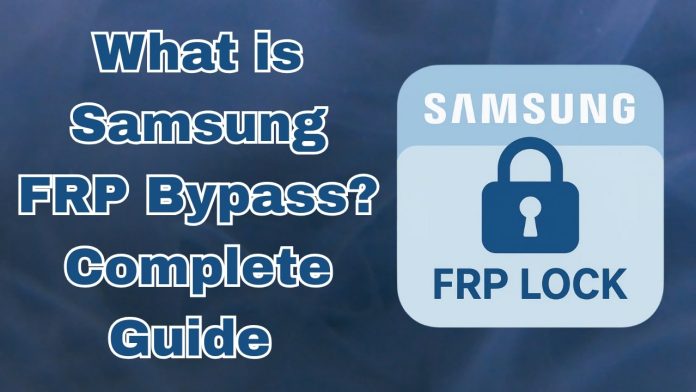
Samsung’s FRP lock is a unique security feature that prevents unauthorized access after resets. It links the phone to the original Google account, making a quick bypass difficult. Many users face trouble regaining access when account credentials are forgotten or unavailable.
With the right Android unlocker service, bypassing Samsung models, including the Galaxy S25, becomes much simpler for users. This article explores practical solutions and reliable approaches to overcome these restrictions safely.
Part 1. Why Samsung FRP is Tougher to Bypass
Samsung’s FRP system is designed with multiple security layers that make bypassing far more difficult than average. Unlike many Android devices, Samsung integrates unique features such as Knox, frequent firmware patches, and device encryption.
These protections ensure users cannot easily reset and reuse phones without original Google account verification. As a result, performing FRP bypass on Samsung models, including the Galaxy S25, requires advanced tools.

Part 2. Top Samsung FRP Bypass Methods
Many users seeking to regain device access often rely on trusted approaches for effective unlocking. This section provides innovative ways to perform FRP bypass safely, covering both PC tools and online services:
1. Samsung FRP Bypass Tool (PC Method)
When it comes to reliable PC methods, Dr.Fone – Screen Unlock (Android) is highly recommended. This powerful Android unlocker specializes in removing Google’s Factory Reset Protection across modern Samsung smartphones, including the Galaxy S25. It supports both with-PC and without-PC approaches, giving users flexibility when performing FRP removal. The tool ensures smooth compatibility with Android 16 and earlier, helping users regain access after a reset quickly.
One notable strength is its proven ability to unlock Samsung Snapdragon devices with complete reliability. By using an EDL cable, the software guarantees a 100% success rate for supported devices. This includes popular models such as the Galaxy S24, S23, Note 20, A52, A71, and Z Fold 7. In addition, Dr.Fone removes FRP locks safely, ensuring users experience no harm to their device data or system stability.
Comprehensive Steps to Remove Samsung FRP Bypass Using Dr.Fone Offline
Take guidance from the given steps to use this dedicated tool instead of opting for unsafe FRP APK bypass methods:
Step 1. Run the FRP Removal Tool on Your Computer
After launching Dr.Fone – Screen Unlock (Android), head to the “Screen Unlock” features and choose “Android” phone. Following that, navigate to the “Remove Google FRP Lock” tool on the next screen.
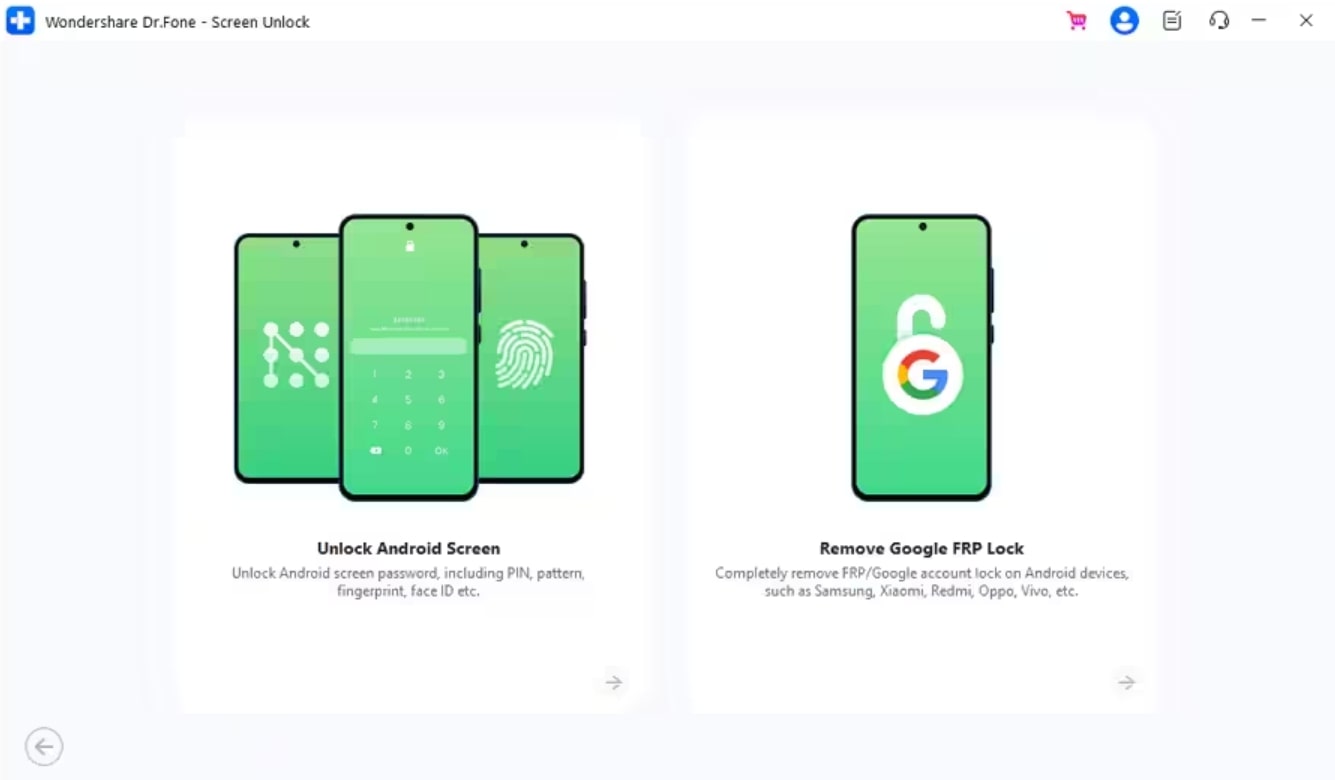
Step 2. Select Your Phone Model and OS Version
Subsequently, select “Samsung” as your phone model and press the “Start” button. Afterward, confirm the “All Android versions (One-Click Removal)” option and then hit the “Start” button.
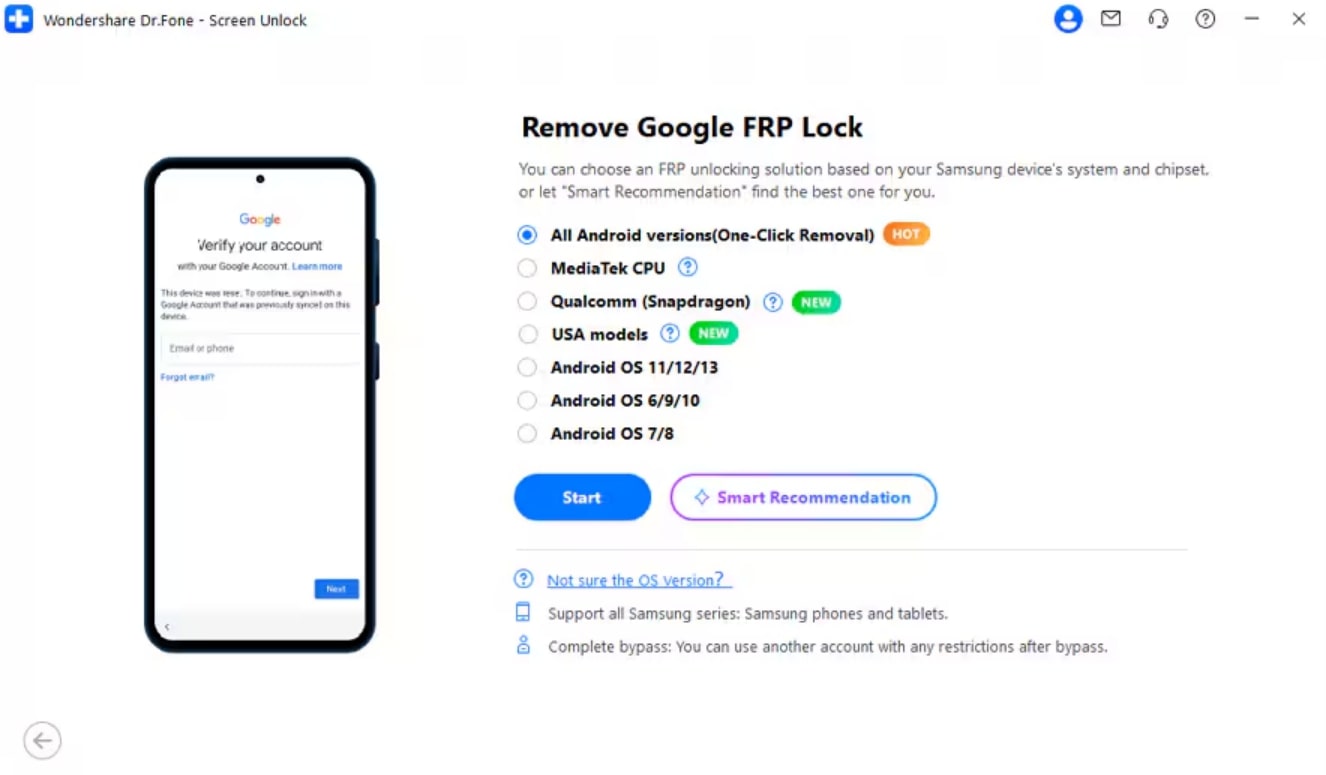
Step 3. Remove The FRP Bypass from Your Samsung
Moving ahead, follow the displayed instructions to enable “USB Debugging” from “Emergency Call” and hit “Authorized.” After that, the tool will start bypassing the Google FRP lock and show you a progress screen.
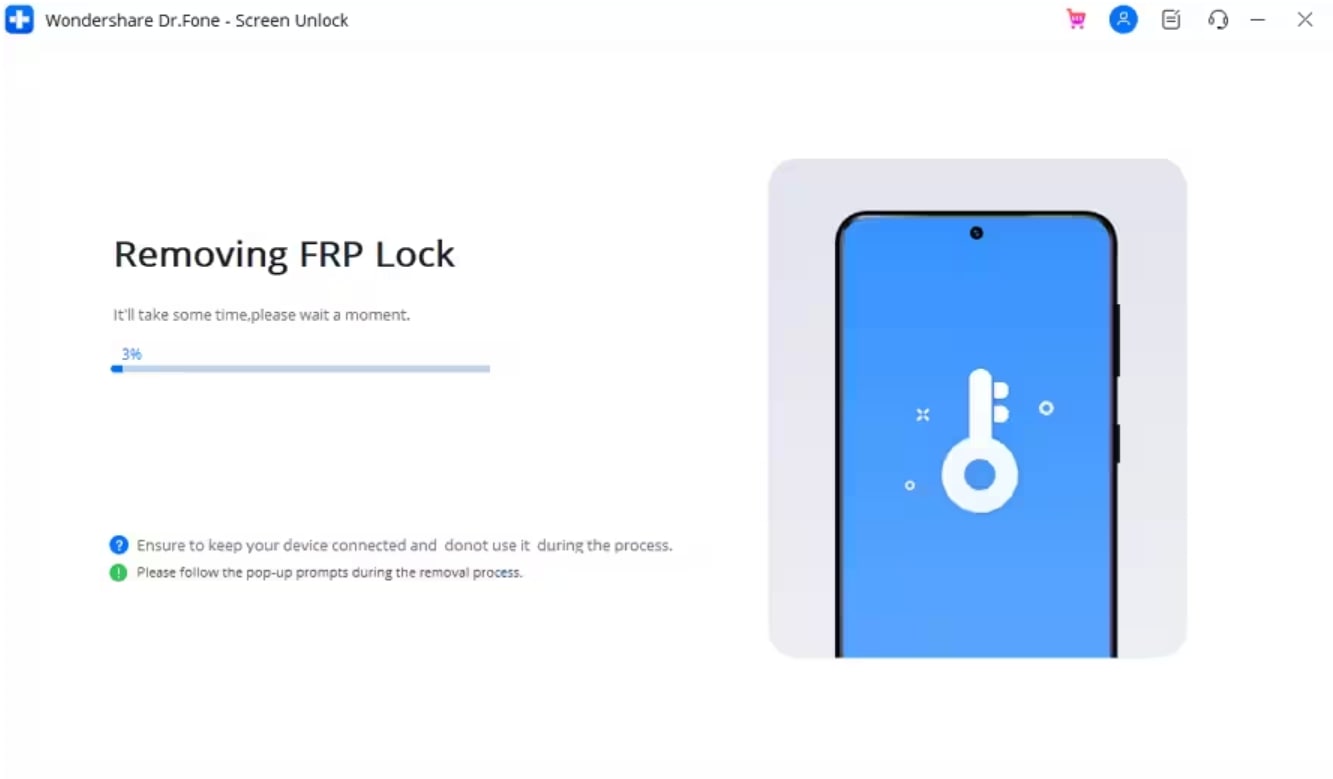
2. Samsung FRP Online Service (Cloud Method)
For a convenient cloud-based solution, Dr.Fone Online Unlock is a trusted choice for Samsung FRP removal. The process begins with submitting your Samsung device details, including IMEI or serial number, securely. These details are used only for verification and never stored, which gives users complete confidence in privacy. Within 10 minutes, your Samsung FRP bypass will be complete and allow you to regain access without restrictions.
After completion, you can link a new Google account to your phone without security obstacles. Dr.Fone Online Unlock supports nearly all Samsung devices, including the Galaxy S25, S24, Z Series, and W Series. It also works across multiple One UI software versions, such as One UI 7, 6.1, 6.0, and many earlier releases. The service operates globally, supporting customers across different countries and regions with both tablets and smartphones.
Step-by-Step Guide to Use Dr.Fone Online to Bypass Samsung FRP Lock
Follow the quick and easy steps below to understand how to bypass Samsung FRP using this advanced online service:
Step 1. Access this Online FRP Bypass Tool
When you access Dr.Fone Online Unlock on your browser and select FRP Removal, choose your device model. You can then provide the IMEI manually or let Dr.Fone automatically detect it from your connected phone.
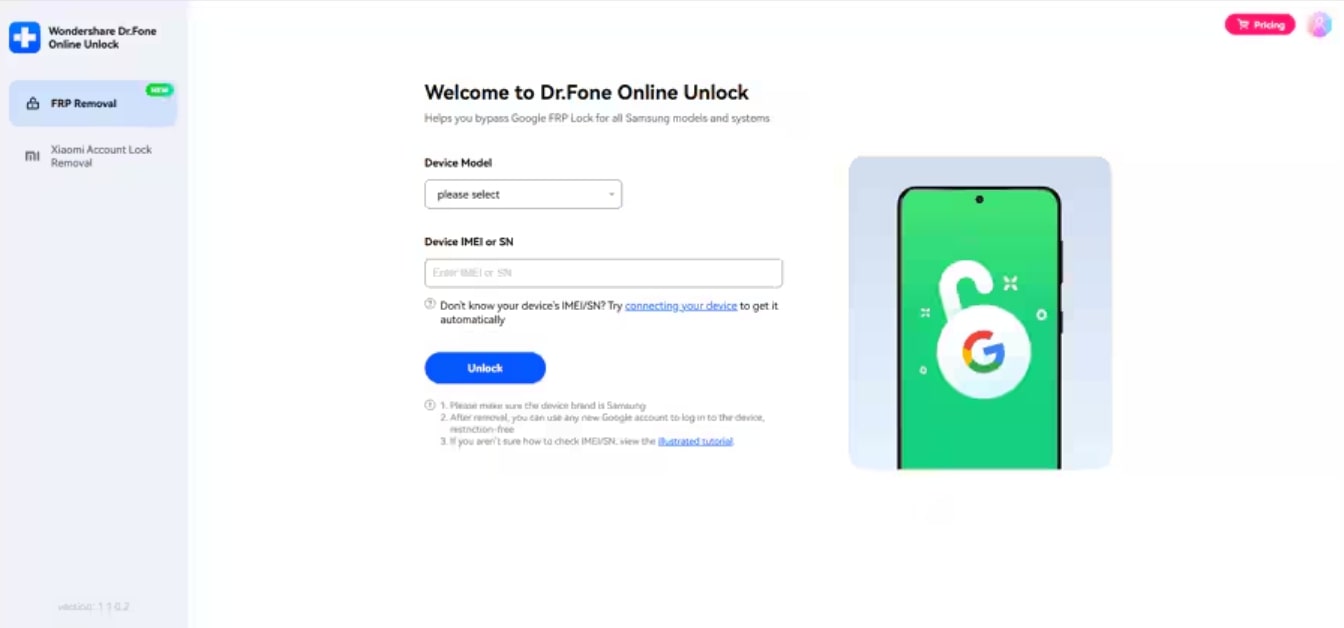
Step 2. Start Bypassing the Samsung FRP Lock
After providing and confirming the required details, hit the “Unlock” button to begin the process. The system then removes FRP from your device in the cloud, prompting you to complete activation.
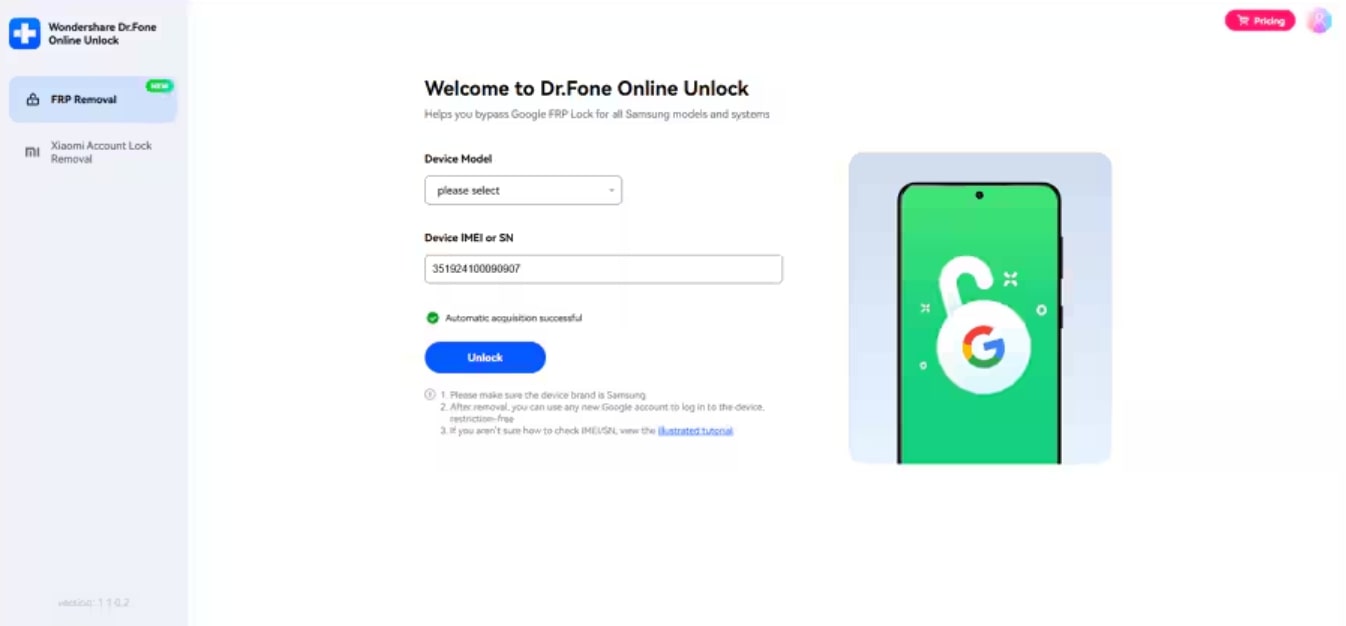
Part 3. Real-Life Use Cases of Unlocking Samsung S25 or Older Models
Samsung phones often get locked when users forget their Google login information after a reset. In such cases, real-life situations highlight why FRP bypass becomes essential for regaining device usability. So, this section covers a few use cases showing the importance of unlocking Samsung FRP locks:

- Forgotten Credentials: Many users lose access after forgetting their Google account credentials linked to the post-reset. Performing it solves the issue, enabling complete access restoration without needing the original account.
- Second-Hand Devices: Buying used Samsung phones can leave you stuck at the FRP verification step. Removing the lock helps buyers instantly start device usage without waiting for seller support.
- Business Phones: Companies often reset devices for new employees, but FRP remains linked to old accounts. Unlocking ensures business operations continue smoothly, restoring quick access to essential mobile resources.
- Family Devices: Parents commonly pass older Samsung models to children, but FRP blocks immediate usability. Bypassing this screen helps children access devices quickly, ensuring smoother transitions during reuse.
- Travel Needs: Travelers sometimes reset their phones abroad, due to which they face unexpected FRP lock issues. Using specialized tools allows them instant access and ensures communication continues during international trips.
Part 4. Advantages of Using Professional Tools
Professional tools provide safer, more effective solutions for unlocking Samsung devices compared to risky manual methods. Below, you will discover some advantages of using a professional tool like Dr.Fone:

- High Success: Such tools guarantee far higher success rates compared to unreliable free APK bypass options. This reliability ensures smooth FRP bypass processes and gives users complete confidence in unlocking their devices.
- Risk-Free: Unlike random APKs, certified tools minimize risks of malware or hidden malicious activities. They provide reliable bypass solutions while protecting phones from potential security breaches during unlocking.
- Data Safety: Trusted unlocking software ensures your valuable personal data remains safe during the bypass. It executes processes without forcing unnecessary techniques that may leak sensitive files.
- Wide Compatibility: Professional solutions support multiple Samsung models, including the latest Galaxy S25 generation. With such compatibility, performing the bypass method becomes straightforward across old and modern One UI systems.
- Global Coverage: Most professional services like Dr.Fone function worldwide, offering accessibility regardless of customer location. This global reach means bypasses are always available, no matter the user’s region.
Conclusion
In conclusion, Samsung’s FRP lock is strong, but reliable solutions make regaining access smooth and secure. Advanced tools ensure safety and quick unlocking with the latest Samsung devices, including Galaxy S25. Using a trusted Android unlocker is essential, and Dr.Fone proves the best effortless choice. Its professional reliability guarantees users can bypass FRP confidently, without complications or risks.

